前言
使用 Node 开发时,一些像 webpack 等编译打包的工具都会监听文件的变化,然后自动执行编译打包。如果是自己写一些类似的自动化脚本、工具之类的也会遇到同样的需求,而使用 chokidar 就是其中一个不错的选择。
标准库
Node.js 的标准库提供了 fs.watch 和 fs.watchFile,但是都存在一些问题…
Node.js fs.watch:
- 不报告MacOS上的文件名。
- 在MacOS上使用Sublime等编辑器时,根本不报告事件。
- 经常报告两次事件。
- 发布大多数更改为rename。
- 不提供递归查看文件树的简单方法。
Node.js fs.watchFile:
- 事件处理几乎一样糟糕。
- 也不提供任何递归观看。
- 导致高CPU利用率。
- Chokidar解决了这些问题。
Chokidar解决了这些问题。而且具官网声称微软的 Visual Studio Code, gulp, karma, PM2, browserify, webpack, BrowserSync 等等都在用这个库。它已在生产环境中得到证明。
安装
npm install chokidar
用法
const chokidar = require('chokidar');
// 监听当前目录, ignores .dotfiles
chokidar.watch('.', {ignored: /(^|[\/\\])\../}).on('all', (event, path) => {
console.log(event, path);
});
// 一些典型的示例:
// 初始化一个监听器
const watcher = chokidar.watch('file, dir, glob, or array', {
ignored: /(^|[\/\\])\../,
persistent: true
});
const log = console.log.bind(console);
// 添加监听事件
watcher
.on('add', path => log(`File ${path} has been added`))
.on('change', path => log(`File ${path} has been changed`))
.on('unlink', path => log(`File ${path} has been removed`));
// 其他可能用到的事件
watcher
.on('addDir', path => log(`Directory ${path} has been added`))
.on('unlinkDir', path => log(`Directory ${path} has been removed`))
.on('error', error => log(`Watcher error: ${error}`))
.on('ready', () => log('Initial scan complete. Ready for changes'))
.on('raw', (event, path, details) => {
log('Raw event info:', event, path, details);
});
// 'add', 'addDir' and 'change' 事件也可以接收到一个统计结果信息作为第二个参数
// http://nodejs.org/api/fs.html#fs_class_fs_stats
watcher.on('change', (path, stats) => {
if (stats) console.log(`File ${path} changed size to ${stats.size}`);
});
// 监听新的文件.
watcher.add('new-file');
watcher.add(['new-file-2', 'new-file-3', '**/other-file*']);
// 获取文件系统中实际上正在被监听的路径列表
var watchedPaths = watcher.getWatched();
// 禁止监听指定的文件
watcher.unwatch('new-file*');
// 停止监听器
watcher.close();
// 所有的参数列表,详情可见 https://github.com/paulmillr/chokidar#api
chokidar.watch('file', {
persistent: true,
ignored: '*.txt',
ignoreInitial: false,
followSymlinks: true,
cwd: '.',
disableGlobbing: false,
usePolling: true,
interval: 100,
binaryInterval: 300,
alwaysStat: false,
depth: 99,
awaitWriteFinish: {
stabilityThreshold: 2000,
pollInterval: 100
},
ignorePermissionErrors: false,
atomic: true // or a custom 'atomicity delay', in milliseconds (default 100)
});

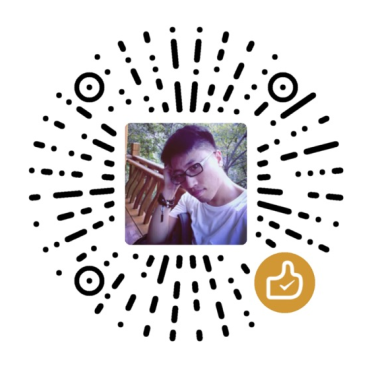

发表评论