安装
查找可用的 node 版本
brew searh node
根据需要选择适合的版本,我这里现在 node 12 进行安装
brew install node@12
如果之前安装过 node,可以使用命令
brew uninstall node卸载掉,再使用brew unlink node解绑 node
链接
install 后还不算安装完成,此时在命令行中是无法使用 node 和 npm 的,需要链接安装的node,执行此命令:
brew link node@12
执行成功后会提示:
Linking /usr/local/Cellar/node@12/12.20.2... 3857 symlinks created.
If you need to have this software first in your PATH instead consider running:
echo 'export PATH="/usr/local/opt/node@12/bin:$PATH"' >> ~/.zshrc
按照提示添加环境变量:
vim ~/.zshrc
# node
export PATH="/usr/local/opt/node@12/bin:$PATH"
完成
在命令中检查版本
node -v
v12.20.2
安装 cnpm
受限于 npm 服务器在国外,下载包时网络速度慢,建议使用淘宝的 npm 镜像,其官方声明:这是一个完整 npmjs.org 镜像,你可以用此代替官方版本(只读),同步频率目前为 10分钟 一次以保证尽量与官方服务同步。
安装 cnpm
npm install -g cnpm --registry=https://registry.npm.taobao.org
设置 electron 淘宝镜像
如果开发 electron 的话,建议设置此镜像
npm config set ELECTRON_MIRROR=https://npm.taobao.org/mirrors/electron/
上述命令修改了用户目录下的文件
.npmrc,追加了:ELECTRON_MIRROR=https://npm.taobao.org/mirrors/electron/

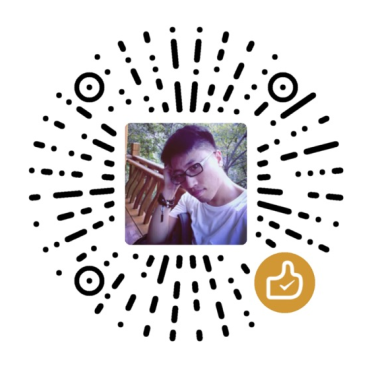


发表评论