安装
参考官方文档:https://tailwindcss.com/docs/installation
核心概念
响应式设计
默认情况下,有五个断点,灵感来自常见的设备分辨率:
| 断点前缀 | 最小宽度 | Css |
|---|---|---|
sm |
640px | @media (min-width: 640px) { ... } |
md |
768px | @media (min-width: 768px) { ... } |
lg |
1024px | @media (min-width: 1024px) { ... } |
xl |
1280px | @media (min-width: 1280px) { ... } |
2xl |
1536px | @media (min-width: 1536px) { ... } |
若要添加实用程序,但仅在某个断点处生效,只需使用断点名称加上字符前缀该实用程序::
<!-- Width of 16 by default, 32 on medium screens, and 48 on large screens -->
<img class="w-16 md:w-32 lg:w-48" src="...">
通过配置文件 tailwind.config.js 自定义断点:
// tailwind.config.js
module.exports = {
theme: {
screens: {
'tablet': '640px',
// => @media (min-width: 640px) { ... }
'laptop': '1024px',
// => @media (min-width: 1024px) { ... }
'desktop': '1280px',
// => @media (min-width: 1280px) { ... }
},
}
}
悬停、焦点和其他状态
hover: |
悬停 |
focus: |
焦点 |
active: |
激活 |
group group-hover: |
组悬停,子元素悬浮在指定的父元素上时需要设置子元素的样式时使用 |
group group-focus: |
类似组悬停 |
focus-within: |
仅在子元素获取焦点时起作用 |
focus-visible: |
仅在通过键盘获取到焦点时起作用 |
disabled: |
仅在元素被禁用时时起作用 |
visited: |
仅在链接被访问过时起作用 |
checked: |
仅在单元按钮和复选框被选中时起作用 |
first: |
仅在其父级的第一个子级元素上起作用 |
last: |
仅在其父级的最后一个子级元素上起作用 |
odd: |
仅在其父级的奇数子级元素上起作用 |
even: |
仅在其父级的偶数数子级元素上起作用 |
motion-safe: |
|
motion-reduce: |
|
dark: |
仅在暗黑模式下起作用 |
暗黑模式
由于文件大小考虑,默认情况下,在 Tailwind 中未启用暗模式变体.
修改配置文件 tailwind.config.js 的 darkMode 来启用暗黑模式:
module.exports = {
// false - 禁用暗黑模式
// media - 跟随系统
// class - 手动模式,通过在 html 标签上加入 class=“dark” 来激活暗黑模式
darkMode: 'media',
// ...
}
添加基本样式
- 在 html 中使用:仅设置一些全局样式
<!doctype html>
<html lang="en" class="text-gray-900 leading-tight">
<!-- ... -->
<body class="min-h-screen bg-gray-100">
<!-- ... -->
</body>
</html>
- 使用 CSS
使用 @layer base @apply 定义或者覆盖一些样式
@tailwind base;
@tailwind components;
@tailwind utilities;
@layer base {
h1 {
@apply text-2xl;
}
h2 {
@apply text-xl;
}
}
- 使用插件
通过编写插件并使用函数来添加基本样式:addBase
// tailwind.config.js
const plugin = require('tailwindcss/plugin')
module.exports = {
plugins: [
plugin(function({ addBase, theme }) {
addBase({
'h1': { fontSize: theme('fontSize.2xl') },
'h2': { fontSize: theme('fontSize.xl') },
'h3': { fontSize: theme('fontSize.lg') },
})
})
]
}
提取组件
提取组件可以处理样式中重复的部分,并保持公共样式的可维护性
-
从 JS 层面提取模板组件
-
使用指令
@apply提取组件类
.btn-indigo {
@apply py-2 px-4 bg-indigo-500 text-white font-semibold rounded-lg shadow-md hover:bg-indigo-700 focus:outline-none focus:ring-2 focus:ring-indigo-400 focus:ring-opacity-75;
}
使用指令 @layer components { ... } 告诉 Tailwind 定义的样式属于哪个布局
@tailwind base;
@tailwind components;
@tailwind utilities;
@layer components {
.btn-blue {
@apply py-2 px-4 bg-blue-500 text-white font-semibold rounded-lg shadow-md hover:bg-blue-700 focus:outline-none focus:ring-2 focus:ring-blue-400 focus:ring-opacity-75;
}
}
自定义 utilities
使用 css
@tailwind base;
@tailwind components;
@tailwind utilities;
@layer utilities {
.scroll-snap-none {
scroll-snap-type: none;
}
.scroll-snap-x {
scroll-snap-type: x;
}
.scroll-snap-y {
scroll-snap-type: y;
}
}
生成响应式变体
@tailwind base;
@tailwind components;
@tailwind utilities;
@layer utilities {
@variants responsive {
.scroll-snap-none {
scroll-snap-type: none;
}
.scroll-snap-x {
scroll-snap-type: x;
}
.scroll-snap-y {
scroll-snap-type: y;
}
}
}
生成暗模式变体
@tailwind base;
@tailwind components;
@tailwind utilities;
@layer utilities {
@variants dark {
.filter-none {
filter: none;
}
.filter-grayscale {
filter: grayscale(100%);
}
}
}
生成状态变体
@tailwind base;
@tailwind components;
@tailwind utilities;
@layer utilities {
@variants hover, focus {
.filter-none {
filter: none;
}
.filter-grayscale {
filter: grayscale(100%);
}
}
}
功能和指令
参考官方文档:https://tailwindcss.com/docs/functions-and-directives
布局
容器
container 是用于将元素的宽度固定到当前响应式断点的组件。
默认不是水平居中的,也没有任何填充。
可以使用mx-autopx-{size}设置其水平居中和填充。
盒子模型
用于控制浏览器如何计算元素的尺寸
| Class | Properties |
|---|---|
box-border |
box-sizing: border-box; |
box-content |
box-sizing: content-box; |
Display
| Class | Properties |
|---|---|
| block | display: block; |
| inline-block | display: inline-block; |
| inline | display: inline; |
| flex | display: flex; |
| inline-flex | display: inline-flex; |
| table | display: table; |
| table-caption | display: table-caption; |
| table-cell | display: table-cell; |
| table-column | display: table-column; |
| table-column-group | display: table-column-group; |
| table-footer-group | display: table-footer-group; |
| table-header-group | display: table-header-group; |
| table-row-group | display: table-row-group; |
| table-row | display: table-row; |
| flow-root | display: flow-root; |
| grid | display: grid; |
| inline-grid | display: inline-grid; |
| contents | display: contents; |
| hidden | display: none; |
具体用法参考官方文档:https://tailwindcss.com/docs/display
浮动
| Class | Properties |
|---|---|
| float-right | float: right; |
| float-left | float: left; |
| float-none | float: none; |
清除浮动
| Class | Properties |
|---|---|
| clear-left | clear: left; |
| clear-right | clear: right; |
| clear-both | clear: both; |
| clear-none | clear: none; |
对象大小
用于控制如何调整被替换元素内容的大小
| Class | Properties |
|---|---|
| object-contain | object-fit: contain; |
| object-cover | object-fit: cover; |
| object-fill | object-fit: fill; |
| object-none | object-fit: none; |
| object-scale-down | object-fit: scale-down; |
对象位置
用于控制替换元素的内容应如何放置在其容器中
| Class | Properties |
|---|---|
| object-bottom | object-position: bottom; |
| object-center | object-position: center; |
| object-left | object-position: left; |
| object-left-bottom | object-position: left bottom; |
| object-left-top | object-position: left top; |
| object-right | object-position: right; |
| object-right-bottom | object-position: right bottom; |
| object-right-top | object-position: right top; |
| object-top | object-position: top; |
溢出
| Class Properties | |
|---|---|
| overflow-auto | overflow: auto; |
| overflow-hidden | overflow: hidden; |
| overflow-visible | overflow: visible; |
| overflow-scroll | overflow: scroll; |
| overflow-x-auto | overflow-x: auto; |
| overflow-y-auto | overflow-y: auto; |
| overflow-x-hidden | overflow-x: hidden; |
| overflow-y-hidden | overflow-y: hidden; |
| overflow-x-visible | overflow-x: visible; |
| overflow-y-visible | overflow-y: visible; |
| overflow-x-scroll | overflow-x: scroll; |
| overflow-y-scroll | overflow-y: scroll; |
滚动行为
用于控制浏览器到达滚动区域边界时的行为
| Class | Properties |
|---|---|
overscroll-auto |
overscroll-behavior: auto; |
overscroll-contain |
overscroll-behavior: contain; |
overscroll-none |
overscroll-behavior: none; |
overscroll-y-auto |
overscroll-behavior-y: auto; |
overscroll-y-contain |
overscroll-behavior-y: contain; |
overscroll-y-none |
overscroll-behavior-y: none; |
overscroll-x-auto |
overscroll-behavior-x: auto; |
overscroll-x-contain |
overscroll-behavior-x: contain; |
overscroll-x-none |
overscroll-behavior-x: none; |
- auto - 用于使用户在到达主滚动区域的边界时能够继续滚动父滚动区域
- contain - 用于防止目标区域中的滚动触发父元素中的滚动,但在支持该控件的操作系统中滚动通过容器的末尾时保留"弹跳"效果
- none - 用于防止目标区域中的滚动触发父元素中的滚动,并防止滚动超过容器末尾时出现"反弹"效果
定位
| Class | Properties |
|---|---|
static |
position: static; |
fixed |
position: fixed; |
absolute |
position: absolute; |
relative |
position: relative; |
sticky |
position: sticky; |
z-index
z-{index}
Flex Box
flex direction
用于控制 flex items 的方向
| Class | Properties |
|---|---|
flex-row |
flex-direction: row; |
flex-row-reverse |
flex-direction: row-reverse; |
flex-col |
flex-direction: column; |
flex-col-reverse |
flex-direction: column-reverse; |
flex wrap
用于控制 flex items 的换行
| Class | Properties |
|---|---|
flex-wrap |
flex-wrap: wrap; |
flex-wrap-reverse |
flex-wrap: wrap-reverse; |
flex-nowrap |
flex-wrap: nowrap; |
flex
用于控制 flex items 的扩张和收缩:flex: grow shirnk basis
| Class | Properties |
|---|---|
flex-1 |
flex: 1 1 0%; |
flex-auto |
flex: 1 1 auto; |
flex-initial |
flex: 0 1 auto; |
flex-none |
flex: none; |
- initial - 允许收缩,但不扩张
- flex-1 - 忽略初始尺寸,允许 flex item 根据需要进行扩张和收缩
- auto - 允许 flex item 根据其初始大小进行扩张和收缩
- none - 阻止 flex item 扩张和收缩
flex grow
| Class | Properties | description |
|---|---|---|
flex-grow-0 |
flex-grow: 0; |
阻止 flex item 扩张 |
flex-grow |
flex-grow: 1; |
允许 flex item 扩张以填充任何可用的空间 |
flex shrink
| Class | Properties | description |
|---|---|---|
flex-shrink-0 |
flex-shrink: 0; |
阻止 flex item 收缩 |
flex-shrink |
flex-shrink: 1; |
允许 flex item 根据需要进行收缩 |
order
控制 flex 和 grid 的 items 的排序
| Class | Properties |
|---|---|
order-1 |
order: 1; |
order-2 |
order: 2; |
order-3 |
order: 3; |
order-4 |
order: 4; |
order-5 |
order: 5; |
order-6 |
order: 6; |
order-7 |
order: 7; |
order-8 |
order: 8; |
order-9 |
order: 9; |
order-10 |
order: 10; |
order-11 |
order: 11; |
order-12 |
order: 12; |
order-first |
order: -9999; |
order-last |
order: 9999; |
order-none |
order: 0; |
Grid
grid template columns
指定网格布局中的列。
使用 grid-cols-{n} 创建具有 n 个大小相等的列的网格。
| Class | Properties |
|---|---|
grid-cols-1 |
grid-template-columns: repeat(1, minmax(0, 1fr)); |
grid-cols-2 |
grid-template-columns: repeat(2, minmax(0, 1fr)); |
grid-cols-3 |
grid-template-columns: repeat(3, minmax(0, 1fr)); |
grid-cols-4 |
grid-template-columns: repeat(4, minmax(0, 1fr)); |
grid-cols-5 |
grid-template-columns: repeat(5, minmax(0, 1fr)); |
grid-cols-6 |
grid-template-columns: repeat(6, minmax(0, 1fr)); |
grid-cols-7 |
grid-template-columns: repeat(7, minmax(0, 1fr)); |
grid-cols-8 |
grid-template-columns: repeat(8, minmax(0, 1fr)); |
grid-cols-9 |
grid-template-columns: repeat(9, minmax(0, 1fr)); |
grid-cols-10 |
grid-template-columns: repeat(10, minmax(0, 1fr)); |
grid-cols-11 |
grid-template-columns: repeat(11, minmax(0, 1fr)); |
grid-cols-12 |
grid-template-columns: repeat(12, minmax(0, 1fr)); |
grid-cols-none |
grid-template-columns: none; |
<div class="grid grid-cols-3 gap-4">
<div>1</div>
<!-- ... -->
<div>9</div>
</div>
grid column
| Class | Properties |
|---|---|
col-auto |
grid-column: auto; |
col-span-1 |
grid-column: span 1 / span 1; |
col-span-2 |
grid-column: span 2 / span 2; |
col-span-3 |
grid-column: span 3 / span 3; |
col-span-4 |
grid-column: span 4 / span 4; |
col-span-5 |
grid-column: span 5 / span 5; |
col-span-6 |
grid-column: span 6 / span 6; |
col-span-7 |
grid-column: span 7 / span 7; |
col-span-8 |
grid-column: span 8 / span 8; |
col-span-9 |
grid-column: span 9 / span 9; |
col-span-10 |
grid-column: span 10 / span 10; |
col-span-11 |
grid-column: span 11 / span 11; |
col-span-12 |
grid-column: span 12 / span 12; |
col-span-full |
grid-column: 1 / -1; |
col-start-1 |
grid-column-start: 1; |
col-start-2 |
grid-column-start: 2; |
col-start-3 |
grid-column-start: 3; |
col-start-4 |
grid-column-start: 4; |
col-start-5 |
grid-column-start: 5; |
col-start-6 |
grid-column-start: 6; |
col-start-7 |
grid-column-start: 7; |
col-start-8 |
grid-column-start: 8; |
col-start-9 |
grid-column-start: 9; |
col-start-10 |
grid-column-start: 10; |
col-start-11 |
grid-column-start: 11; |
col-start-12 |
grid-column-start: 12; |
col-start-13 |
grid-column-start: 13; |
col-start-auto |
grid-column-start: auto; |
col-end-1 |
grid-column-end: 1; |
col-end-2 |
grid-column-end: 2; |
col-end-3 |
grid-column-end: 3; |
col-end-4 |
grid-column-end: 4; |
col-end-5 |
grid-column-end: 5; |
col-end-6 |
grid-column-end: 6; |
col-end-7 |
grid-column-end: 7; |
col-end-8 |
grid-column-end: 8; |
col-end-9 |
grid-column-end: 9; |
col-end-10 |
grid-column-end: 10; |
col-end-11 |
grid-column-end: 11; |
col-end-12 |
grid-column-end: 12; |
col-end-13 |
grid-column-end: 13; |
col-end-auto |
grid-column-end: auto; |
参考官方文档:https://tailwindcss.com/docs/grid-column
对齐
justify content
控制整个内容区域在网格容器中的水平位置(左中右)
| Class | Properties |
|---|---|
justify-start |
justify-content: flex-start; |
justify-end |
justify-content: flex-end; |
justify-center |
justify-content: center; |
justify-between |
justify-content: space-between; |
justify-around |
justify-content: space-around; |
justify-evenly |
justify-content: space-evenly; |
justify items
控制网格单元格内容的水平位置(左中右)
| Class | Properties |
|---|---|
justify-items-auto |
justify-items: auto; |
justify-items-start |
justify-items: start; |
justify-items-end |
justify-items: end; |
justify-items-center |
justify-items: center; |
justify-items-stretch |
justify-items: stretch; |
justify self
控制单个网格项如何沿其内联轴对齐
| Class | Properties |
|---|---|
justify-self-auto |
justify-self: auto; |
justify-self-start |
justify-self: start; |
justify-self-end |
justify-self: end; |
justify-self-center |
justify-self: center; |
justify-self-stretch |
justify-self: stretch; |
align content
控制整个内容区域在网格容器中的垂直位置(上中下)
| Class | Properties |
|---|---|
content-center |
align-content: center; |
content-start |
align-content: flex-start; |
content-end |
align-content: flex-end; |
content-between |
align-content: space-between; |
content-around |
align-content: space-around; |
content-evenly |
align-content: space-evenly; |
align items
控制网格单元格内容的垂直位置(上中下)
| Class | Properties |
|---|---|
items-start |
align-items: flex-start; |
items-end |
align-items: flex-end; |
items-center |
align-items: center; |
items-baseline |
align-items: baseline; |
items-stretch |
align-items: stretch; |
align self
控制单个网格项如何沿其内联轴对齐
| Class | Properties |
|---|---|
self-auto |
align-self: auto; |
self-start |
align-self: flex-start; |
self-end |
align-self: flex-end; |
self-center |
align-self: center; |
self-stretch |
align-self: stretch; |
place content
| Class | Properties |
|---|---|
place-content-center |
place-content: center; |
place-content-start |
place-content: start; |
place-content-end |
place-content: end; |
place-content-between |
place-content: space-between; |
place-content-around |
place-content: space-around; |
place-content-evenly |
place-content: space-evenly; |
place-content-stretch |
place-content: stretch; |
place items
| Class | Properties |
|---|---|
place-items-auto |
place-items: auto; |
place-items-start |
place-items: start; |
place-items-end |
place-items: end; |
place-items-center |
place-items: center; |
place-items-stretch |
place-items: stretch; |
place self
| Class | Properties |
|---|---|
place-self-auto |
place-self: auto; |
place-self-start |
place-self: start; |
place-self-end |
place-self: end; |
place-self-center |
place-self: center; |
place-self-stretch |
place-self: stretch; |
间距
padding
p{t|r|b|l}-{size}
margin
m{t|r|b|l}-{size}
space
space-x-{amount}space-y-{amount}
大小
width
| Class | Properties |
|---|---|
w-0 |
width: 0px; |
w-0.5 |
width: 0.125rem; |
w-1 |
width: 0.25rem; |
w-1.5 |
width: 0.375rem; |
w-2 |
width: 0.5rem; |
w-2.5 |
width: 0.625rem; |
w-3 |
width: 0.75rem; |
w-3.5 |
width: 0.875rem; |
w-4 |
width: 1rem; |
w-5 |
width: 1.25rem; |
w-6 |
width: 1.5rem; |
w-7 |
width: 1.75rem; |
w-8 |
width: 2rem; |
w-9 |
width: 2.25rem; |
w-10 |
width: 2.5rem; |
w-11 |
width: 2.75rem; |
w-12 |
width: 3rem; |
w-14 |
width: 3.5rem; |
w-16 |
width: 4rem; |
w-20 |
width: 5rem; |
w-24 |
width: 6rem; |
w-28 |
width: 7rem; |
w-32 |
width: 8rem; |
w-36 |
width: 9rem; |
w-40 |
width: 10rem; |
w-44 |
width: 11rem; |
w-48 |
width: 12rem; |
w-52 |
width: 13rem; |
w-56 |
width: 14rem; |
w-60 |
width: 15rem; |
w-64 |
width: 16rem; |
w-72 |
width: 18rem; |
w-80 |
width: 20rem; |
w-96 |
width: 24rem; |
w-auto |
width: auto; |
w-px |
width: 1px; |
w-1/2 |
width: 50%; |
w-1/3 |
width: 33.333333%; |
w-2/3 |
width: 66.666667%; |
w-1/4 |
width: 25%; |
w-2/4 |
width: 50%; |
w-3/4 |
width: 75%; |
w-1/5 |
width: 20%; |
w-2/5 |
width: 40%; |
w-3/5 |
width: 60%; |
w-4/5 |
width: 80%; |
w-1/6 |
width: 16.666667%; |
w-2/6 |
width: 33.333333%; |
w-3/6 |
width: 50%; |
w-4/6 |
width: 66.666667%; |
w-5/6 |
width: 83.333333%; |
w-1/12 |
width: 8.333333%; |
w-2/12 |
width: 16.666667%; |
w-3/12 |
width: 25%; |
w-4/12 |
width: 33.333333%; |
w-5/12 |
width: 41.666667%; |
w-6/12 |
width: 50%; |
w-7/12 |
width: 58.333333%; |
w-8/12 |
width: 66.666667%; |
w-9/12 |
width: 75%; |
w-10/12 |
width: 83.333333%; |
w-11/12 |
width: 91.666667%; |
w-full |
width: 100%; |
w-screen |
width: 100vw; |
w-min |
width: min-content; |
w-max |
width: max-content; |
min-width
| Class | Properties |
|---|---|
min-w-0 |
min-width: 0px; |
min-w-full |
min-width: 100%; |
min-w-min |
min-width: min-content; |
min-w-max |
min-width: max-content; |
max-width
| Class | Properties |
|---|---|
max-w-0 |
max-width: 0rem; |
max-w-none |
max-width: none; |
max-w-xs |
max-width: 20rem; |
max-w-sm |
max-width: 24rem; |
max-w-md |
max-width: 28rem; |
max-w-lg |
max-width: 32rem; |
max-w-xl |
max-width: 36rem; |
max-w-2xl |
max-width: 42rem; |
max-w-3xl |
max-width: 48rem; |
max-w-4xl |
max-width: 56rem; |
max-w-5xl |
max-width: 64rem; |
max-w-6xl |
max-width: 72rem; |
max-w-7xl |
max-width: 80rem; |
max-w-full |
max-width: 100%; |
max-w-min |
max-width: min-content; |
max-w-max |
max-width: max-content; |
max-w-prose |
max-width: 65ch; |
max-w-screen-sm |
max-width: 640px; |
max-w-screen-md |
max-width: 768px; |
max-w-screen-lg |
max-width: 1024px; |
max-w-screen-xl |
max-width: 1280px; |
max-w-screen-2xl |
max-width: 1536px; |
height
| Class | Properties |
|---|---|
h-0 |
height: 0px; |
h-0.5 |
height: 0.125rem; |
h-1 |
height: 0.25rem; |
h-1.5 |
height: 0.375rem; |
h-2 |
height: 0.5rem; |
h-2.5 |
height: 0.625rem; |
h-3 |
height: 0.75rem; |
h-3.5 |
height: 0.875rem; |
h-4 |
height: 1rem; |
h-5 |
height: 1.25rem; |
h-6 |
height: 1.5rem; |
h-7 |
height: 1.75rem; |
h-8 |
height: 2rem; |
h-9 |
height: 2.25rem; |
h-10 |
height: 2.5rem; |
h-11 |
height: 2.75rem; |
h-12 |
height: 3rem; |
h-14 |
height: 3.5rem; |
h-16 |
height: 4rem; |
h-20 |
height: 5rem; |
h-24 |
height: 6rem; |
h-28 |
height: 7rem; |
h-32 |
height: 8rem; |
h-36 |
height: 9rem; |
h-40 |
height: 10rem; |
h-44 |
height: 11rem; |
h-48 |
height: 12rem; |
h-52 |
height: 13rem; |
h-56 |
height: 14rem; |
h-60 |
height: 15rem; |
h-64 |
height: 16rem; |
h-72 |
height: 18rem; |
h-80 |
height: 20rem; |
h-96 |
height: 24rem; |
h-auto |
height: auto; |
h-px |
height: 1px; |
h-1/2 |
height: 50%; |
h-1/3 |
height: 33.333333%; |
h-2/3 |
height: 66.666667%; |
h-1/4 |
height: 25%; |
h-2/4 |
height: 50%; |
h-3/4 |
height: 75%; |
h-1/5 |
height: 20%; |
h-2/5 |
height: 40%; |
h-3/5 |
height: 60%; |
h-4/5 |
height: 80%; |
h-1/6 |
height: 16.666667%; |
h-2/6 |
height: 33.333333%; |
h-3/6 |
height: 50%; |
h-4/6 |
height: 66.666667%; |
h-5/6 |
height: 83.333333%; |
h-full |
height: 100%; |
h-screen |
height: 100vh; |
min-height
| Class | Properties |
|---|---|
min-h-0 |
min-height: 0px; |
min-h-full |
min-height: 100%; |
min-h-screen |
min-height: 100vh; |
max-height
| Class | Properties |
|---|---|
max-h-0 |
max-height: 0px; |
max-h-0.5 |
max-height: 0.125rem; |
max-h-1 |
max-height: 0.25rem; |
max-h-1.5 |
max-height: 0.375rem; |
max-h-2 |
max-height: 0.5rem; |
max-h-2.5 |
max-height: 0.625rem; |
max-h-3 |
max-height: 0.75rem; |
max-h-3.5 |
max-height: 0.875rem; |
max-h-4 |
max-height: 1rem; |
max-h-5 |
max-height: 1.25rem; |
max-h-6 |
max-height: 1.5rem; |
max-h-7 |
max-height: 1.75rem; |
max-h-8 |
max-height: 2rem; |
max-h-9 |
max-height: 2.25rem; |
max-h-10 |
max-height: 2.5rem; |
max-h-11 |
max-height: 2.75rem; |
max-h-12 |
max-height: 3rem; |
max-h-14 |
max-height: 3.5rem; |
max-h-16 |
max-height: 4rem; |
max-h-20 |
max-height: 5rem; |
max-h-24 |
max-height: 6rem; |
max-h-28 |
max-height: 7rem; |
max-h-32 |
max-height: 8rem; |
max-h-36 |
max-height: 9rem; |
max-h-40 |
max-height: 10rem; |
max-h-44 |
max-height: 11rem; |
max-h-48 |
max-height: 12rem; |
max-h-52 |
max-height: 13rem; |
max-h-56 |
max-height: 14rem; |
max-h-60 |
max-height: 15rem; |
max-h-64 |
max-height: 16rem; |
max-h-72 |
max-height: 18rem; |
max-h-80 |
max-height: 20rem; |
max-h-96 |
max-height: 24rem; |
max-h-px |
max-height: 1px; |
max-h-full |
max-height: 100%; |
max-h-screen |
max-height: 100vh; |
排版
字体
font-sansfont-seriffont-mono
font size
text-{size}
平滑
| Class | Description |
|---|---|
antialiased |
使用灰度抗锯齿 |
subpixel-antialiased |
使用子像素抗锯齿 |
font style
| Class | Properties |
|---|---|
italic |
font-style: italic; |
not-italic |
font-style: normal; |
font weight
| Class | Properties |
|---|---|
font-thin |
font-weight: 100; |
font-extralight |
font-weight: 200; |
font-light |
font-weight: 300; |
font-normal |
font-weight: 400; |
font-medium |
font-weight: 500; |
font-semibold |
font-weight: 600; |
font-bold |
font-weight: 700; |
font-extrabold |
font-weight: 800; |
font-black |
font-weight: 900; |
font variant numeric
参考官方文档:https://tailwindcss.com/docs/font-variant-numeric
letter spacing
| Class | Properties |
|---|---|
tracking-tighter |
letter-spacing: -0.05em; |
tracking-tight |
letter-spacing: -0.025em; |
tracking-normal |
letter-spacing: 0em; |
tracking-wide |
letter-spacing: 0.025em; |
tracking-wider |
letter-spacing: 0.05em; |
tracking-widest |
letter-spacing: 0.1em; |
line height
| Class | Properties |
|---|---|
leading-3 |
line-height: .75rem; |
leading-4 |
line-height: 1rem; |
leading-5 |
line-height: 1.25rem; |
leading-6 |
line-height: 1.5rem; |
leading-7 |
line-height: 1.75rem; |
leading-8 |
line-height: 2rem; |
leading-9 |
line-height: 2.25rem; |
leading-10 |
line-height: 2.5rem; |
leading-none |
line-height: 1; |
leading-tight |
line-height: 1.25; |
leading-snug |
line-height: 1.375; |
leading-normal |
line-height: 1.5; |
leading-relaxed |
line-height: 1.625; |
leading-loose |
line-height: 2; |
list style type
| Class | Properties |
|---|---|
list-none |
list-style-type: none; |
list-disc |
list-style-type: disc; |
list-decimal |
list-style-type: decimal; |
list style position
| Class | Properties |
|---|---|
list-inside |
list-style-position: inside; |
list-outside |
list-style-position: outside; |
placeholder color
placeholder-{color} 控制占位文本的颜色
placeholder opacity
placeholder-opacity-{amount} 控制占位文本的透明度
text align
| Class | Properties |
|---|---|
text-left |
text-align: left; |
text-center |
text-align: center; |
text-right |
text-align: right; |
text-justify |
text-align: justify; |
text color
text-{color} 控制文本的颜色
text opacity
text-opacity-{amount} 控制文本的透明度
text decoration
文本装饰器
| Class | Properties | Description |
|---|---|---|
underline |
text-decoration: underline; |
下划线 |
line-through |
text-decoration: line-through; |
中划线 |
no-underline |
text-decoration: none; |
无 |
text transform
文本变化
| Class | Properties | Description |
|---|---|---|
uppercase |
text-transform: uppercase; |
转大写 |
lowercase |
text-transform: lowercase; |
转小写 |
capitalize |
text-transform: capitalize; |
首字母大写 |
normal-case |
text-transform: none; |
正常 |
text overflow
| Class | Properties | Description |
|---|---|---|
truncate |
overflow: hidden; text-overflow: ellipsis; white-space: nowrap; |
用 … 来截断溢出的文本 |
overflow-ellipsis |
text-overflow: ellipsis; |
用 … 来截断溢出的文本 |
overflow-clip |
text-overflow: clip; |
截断溢出的文本 |
vertical align
| Class | Properties |
|---|---|
align-baseline |
vertical-align: baseline; |
align-top |
vertical-align: top; |
align-middle |
vertical-align: middle; |
align-bottom |
vertical-align: bottom; |
align-text-top |
vertical-align: text-top; |
align-text-bottom |
vertical-align: text-bottom; |
whitespace
| Class | Properties |
|---|---|
whitespace-normal |
white-space: normal; |
whitespace-nowrap |
white-space: nowrap; |
whitespace-pre |
white-space: pre; |
whitespace-pre-line |
white-space: pre-line; |
whitespace-pre-wrap |
white-space: pre-wrap; |
| 值 | 描述 |
|---|---|
normal |
默认。空白会被浏览器忽略。 |
pre |
空白会被浏览器保留。其行为方式类似 HTML 中的 <pre> 标签。 |
nowrap |
文本不会换行,文本会在在同一行上继续,直到遇到 <br> 标签为止。 |
pre-wrap |
保留空白符序列,但是正常地进行换行。 |
pre-line |
合并空白符序列,但是保留换行符。 |
inherit |
规定应该从父元素继承 white-space 属性的值。 |
word break
| Class | Properties |
|---|---|
break-normal |
overflow-wrap: normal; word-break: normal; |
break-words |
overflow-wrap: break-word; |
break-all |
word-break: break-all; |
backgrounds
background attachment
| Class | Properties |
|---|---|
bg-fixed |
background-attachment: fixed; |
bg-local |
background-attachment: local; |
bg-scroll |
background-attachment: scroll; |
background clip
控制背景的绘制区域
| Class | Properties |
|---|---|
bg-clip-border |
background-clip: border-box; |
bg-clip-padding |
background-clip: padding-box; |
bg-clip-content |
background-clip: content-box; |
bg-clip-text |
background-clip: text; |
background color
bg-{color} 控制元素的背景颜色
background opacity
bg-opacity-{amount} 控制元素的背景透明度
background position
控制元素背景的位置
| Class | Properties |
|---|---|
bg-bottom |
background-position: bottom; |
bg-center |
background-position: center; |
bg-left |
background-position: left; |
bg-left-bottom |
background-position: left bottom; |
bg-left-top |
background-position: left top; |
bg-right |
background-position: right; |
bg-right-bottom |
background-position: right bottom; |
bg-right-top |
background-position: right top; |
bg-top |
background-position: top; |
background repeat
| Class | Properties |
|---|---|
bg-repeat |
background-repeat: repeat; |
bg-no-repeat |
background-repeat: no-repeat; |
bg-repeat-x |
background-repeat: repeat-x; |
bg-repeat-y |
background-repeat: repeat-y; |
bg-repeat-round |
background-repeat: round; |
bg-repeat-space |
background-repeat: space; |
background size
| Class | Properties |
|---|---|
bg-auto |
background-size: auto; |
bg-cover |
background-size: cover; |
bg-contain |
background-size: contain; |
background image
bg-gradient-{direction}- 背景颜色线性渐变
gradient color stops
from-{color}- 起始渐变色to-{color}- 结束渐变色via-{color}- 中间颜色
Border
border radius
rounded-{t|r|b|l}{-size?}- 控制 border 的圆角rounded-smrounded-lgrounded- 控制 border 的圆角rounded-full- 药丸型或者圆圈rounded-none- 无圆角
border width
border-{amount}- 控制所有 border 的宽度border-{side}border-{side}-{amount}- - 控制指定方向 border 的宽度
border color
border-{color} 控制 border 颜色
border opacity
border-opacity-{amount} 控制 border 的透明度
border style
控制 border 的样式
| Class | Properties |
|---|---|
border-solid |
border-style: solid; |
border-dashed |
border-style: dashed; |
border-dotted |
border-style: dotted; |
border-double |
border-style: double; |
border-none |
border-style: none; |
divide width
divide-{x|y}-{amount} 控制 x、y 轴分割线的宽度
divide color
divide-{color} 控制分割线的颜色
divide opacity
divide-opacity-{amount} 控制分割线的透明度
divide style
divide-{style} 控制分割线的样式
ring width
ring-{width} 为元素创建一个带阴影的轮廓
ring color
ring-{color} 为元素阴影轮廓定义颜色
ring opacity
ring-opacity-{amount} 控制阴影轮廓的透明度
ring offset width
ring-offset-{width} 控制轮廓边距的宽度
ring offset color
ring-offset-{color} 控制轮廓边距的颜色
效果
box shadow
shadow-{sm|md|lg|xl|2xl|inner|none} 控制元素的阴影
opacity
opacity-{amount} 控制元素的透明度
表格
border collapse
控制表格边框的样式
| Class | Properties |
|---|---|
border-collapse |
border-collapse: collapse; |
border-separate |
border-collapse: separate; |
table layout
控制表格内容的布局
| Class | Properties |
|---|---|
table-auto |
table-layout: auto; |
table-fixed |
table-layout: fixed; |
过度、动画
transition property
transition-{properties} 控制元素指定的属性改变时存在过度动画
transition duration
duration-{amount} 控制过度动画持续的时间
transition timing function
控制过度动画的时间函数
| Class | Properties |
|---|---|
ease-linear |
transition-timing-function: linear; |
ease-in |
transition-timing-function: cubic-bezier(0.4, 0, 1, 1); |
ease-out |
transition-timing-function: cubic-bezier(0, 0, 0.2, 1); |
ease-in-out |
transition-timing-function: cubic-bezier(0.4, 0, 0.2, 1); |
transition delay
delay-{amount} 控制过度动画的延迟时间
animation
animate-spin- 向元素添加一个线性的旋转动画
<button type="button" class="bg-rose-600 ... " disabled>
<svg class="animate-spin h-5 w-5 mr-3 ... " viewBox="0 0 24 24">
<!-- ... -->
</svg>
Processing
</button>
animate-ping- 使元素缩放、褪色像雷达波或者波纹一样,一般用于徽章
<span class="flex h-3 w-3">
<span class="animate-ping absolute inline-flex h-full w-full rounded-full bg-purple-400 opacity-75"></span>
<span class="relative inline-flex rounded-full h-3 w-3 bg-purple-500"></span>
</span>
animate-pulse- 使元素淡入淡出,一般用于骨架屏的动画
<div class="border border-light-blue-300 shadow rounded-md p-4 max-w-sm w-full mx-auto">
<div class="animate-pulse flex space-x-4">
<div class="rounded-full bg-light-blue-400 h-12 w-12"></div>
<div class="flex-1 space-y-4 py-1">
<div class="h-4 bg-light-blue-400 rounded w-3/4"></div>
<div class="space-y-2">
<div class="h-4 bg-light-blue-400 rounded"></div>
<div class="h-4 bg-light-blue-400 rounded w-5/6"></div>
</div>
</div>
</div>
</div>
animate-bounce- 使元素上下弹跳,一般用于“向下滚动”之类的指示器
<svg class="animate-bounce w-6 h-6 ... ">
<!-- ... -->
</svg>
变换
transform
transform- 如果想启用变换则必须加的样式transform-gpu- 使用硬件加速实现,会有更好的性能transform-none- 无
transform origin
控制变换的原点
| Class | Properties |
|---|---|
origin-center |
transform-origin: center; |
origin-top |
transform-origin: top; |
origin-top-right |
transform-origin: top right; |
origin-right |
transform-origin: right; |
origin-bottom-right |
transform-origin: bottom right; |
origin-bottom |
transform-origin: bottom; |
origin-bottom-left |
transform-origin: bottom left; |
origin-left |
transform-origin: left; |
origin-top-left |
transform-origin: top left; |
scale
配合 transform 一起使元素缩放
scale-{percentage}- 按百分比进行缩放scale-{x|y}-{percentage}- 水平或垂直按百分比缩放
rotate
通过 transform rotate-{angle} 配合一起使元素旋转
translate
通过 transform translate-{x|y}-{amount} 配合一起平移元素
skew
通过 transform skew-{x|y}-{amount} 配合一起对元素进行2D转换
交互
外观
重置指定元素的浏览器默认外观,用于自定义组件样式
| Class | Properties |
|---|---|
appearance-none |
appearance: none; |
cursor
控制鼠标悬浮元素上时的鼠标样式
| Class | Properties |
|---|---|
cursor-auto |
cursor: auto; |
cursor-default |
cursor: default; |
cursor-pointer |
cursor: pointer; |
cursor-wait |
cursor: wait; |
cursor-text |
cursor: text; |
cursor-move |
cursor: move; |
cursor-help |
cursor: help; |
cursor-not-allowed |
cursor: not-allowed; |
outline
控制元素的 outline 的样式
| Class | Properties |
|---|---|
outline-none |
outline: 2px solid transparent; |
outline-offset: 2px; |
|
outline-white |
outline: 2px dotted white; |
outline-offset: 2px; |
|
outline-black |
outline: 2px dotted black; |
outline-offset: 2px; |
pointer events
控制元素是否响应鼠标的事件
| Class | Properties |
|---|---|
pointer-events-none |
pointer-events: none; |
pointer-events-auto |
pointer-events: auto; |
resize
控制元素应该如何被调整大小
| Class | Properties |
|---|---|
resize-none |
resize: none; |
resize-y |
resize: vertical; |
resize-x |
resize: horizontal; |
resize |
resize: both; |
user select
控制用户是否能够在元素中选中文本内容
| Class | Properties |
|---|---|
select-none |
user-select: none; |
select-text |
user-select: text; |
select-all |
user-select: all; |
select-auto |
user-select: auto; |
SVG
fill
设置 SVG 填充的样式
| Class | Properties |
|---|---|
fill-current |
fill: currentColor; |
<svg class="fill-current text-green-600 ..."></svg>
stroke
设置 SVG 笔画的样式
| Class | Properties |
|---|---|
stroke-current |
stroke: currentColor; |
<svg class="stroke-current text-purple-600 ..."></svg>

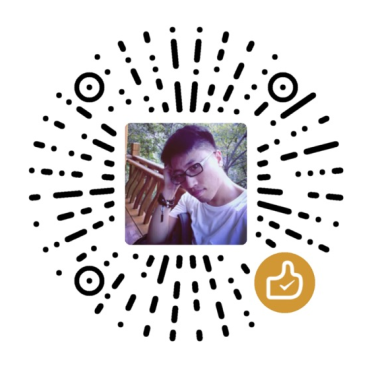
发表评论